
dbForge Edge Review 2023: Will this Save You from Mixed SQL Database Headaches?
Are you a busy SQL developer, juggling multiple projects? Are you feeling overwhelmed by the sheer volume of coding tasks on your plate? Do you struggle to meet deadlines, while still producing efficient, high-quality code?can be a tough gig, but we know you’re up to the challenge. That’s why we’re here to tell you about dbForge Edge.
In this review focusing on developers, you’ll see whether it can help you save valuable time. And eventually, avthose all-too-common mixed SQL database headaches.
We get it.
You want to do more with less effort, without sacrificing the quality of your code. And you want to have time yourself, your family, and your friends, instead of stressing over your work.
Well, you’re not alone. As SQL developers, we understand the pain points of developing on mixed SQL databases.
That’s why we’re excited to introduce you to dbForge Edge. It promises to streamline your SQL development proceAnd make it faster, more efficient, and more enjoyable. In this review, we’ll take a deep dive into the producfeatures and functionalities. And then, explore whether it’s up to the task of saving you from those pesky mixed database headaches.
So, are you ready to learn more about dbForge Edge? Let’s begin.
What is dbForge Edge Anyway?
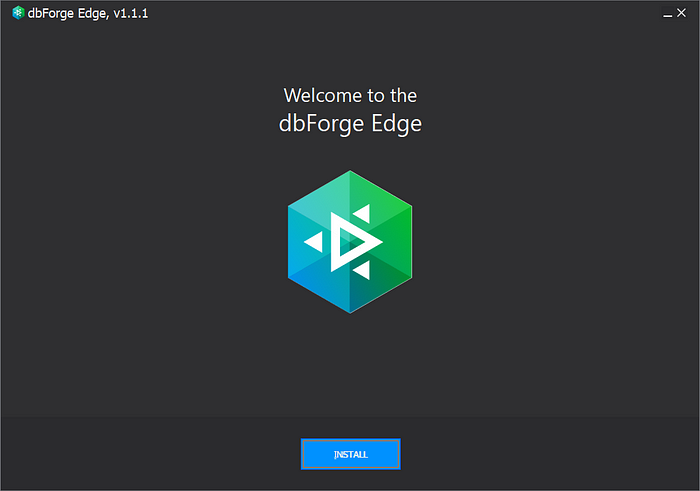
dbForge Edge is a suite of comprehensive IDintegrated development environments). It’s for SQL developers, database designers, administrators, and data analysDevart, a software company that specializes in database tools, made this for you.
In short, it is a software bundle of different IDEs. This includes dbForge Studio for MySQL, Oracle, PostgreSQL SQL Server,. So, if you download it now, you will get one installer for all 4 IDEs. Additionally, reviewing this product means reviewing all the IDEs at same time.
Devart chose the right database platforms to build IDEs. Because they are among the top choices of relational database platforms.
But there’s more. It also supports MariaDB and cloud data warehouses like Amazon RedShift. It is compatible wWindows, Linux, and macOS, but it is native to Windows only.
One of the key selling points of dbForge Edge is its ease of use. As you will see later, it streamlines the codprocess. And it helps developers write more efficient SQL queries no matter the SQL variant. Even more, it gives tools to have meaningful data for your development and testing. And you’ll also get an easier deployment process fdevelopment to production.
Overall, dbForge Edge is a bundle of powerful and feature-rich IDEs. But, there are some areas for improvementyou will see later.
Additionally, if you already have one of the IDEs installed, it will keep or upgrade the license.
Moving on to the next section, let’s take a closer look at some of the features of dbForge Edge.
dbForge Edge Features I Like That Make SQL Development Faster
What makes dbForge Edge such an appealing toolbox for developers?
Starting from the user interface, the 4 IDEs are almost the same. You can configure the user interface to yliking. By using themes, you can change text and background colors, font types and sizes, and more.
But here are some of the features of dbForge Edge that I particularly appreciate:
Integrated Coding Assistance
Picture this:
You don’t have code suggestions, snippets, autocomplete, and all the great she-bangs of an IDE. In this scenaryou’ll have at least 2 to 3 windows open:
- The online help, where you can check the syntax of the SQL variant. (Because MySQL syntax has variations fSQL Server’s T-SQL, for example)
- Another is the window that displays the list of tables you need to join and their keys. And of course, columns you need for the result set.
- And finally, your SQL editor.
You will type the query and then run it. And spelling errors will hunt you for sure. You also might mix PL/SQL wT-SQL. You won’t get it right the first time. Worst, the code will have several iterations until you get it right.
But the coding assistance includes:
- snippets,
- highlighting errors and typos,
- auto-completion and suggestions as you type,
- and more.
This makes it useful for finding syntax errors before running your queries. And it makes sure that the databobjects you include really exist.
So, instead of several iterations of coding a query, you’re good to go in a few or sometimes once.
Check out some game-changing code assistance from the different IDEs below.
Code Assistance Screenshots from Different dbForge Edge IDEs
ife‘ in the SQL code editor triggers the snippet for IF EXISTS. Pressing Tab or Enter will complete statement. Then, replace the condition inside IF EXISTS. And add code between BEGIN and END.
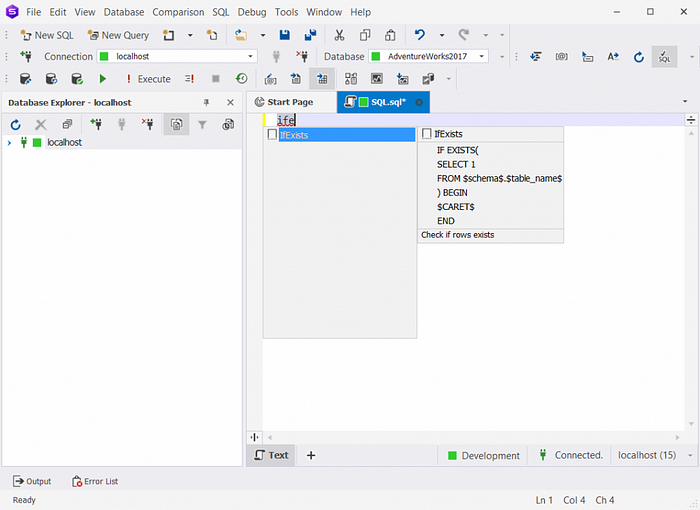
Next, the image below shows table suggestions in dbForge Studio for PostgreSQL. After using the DELETE FROM snippet, the table suggestion appears as type.
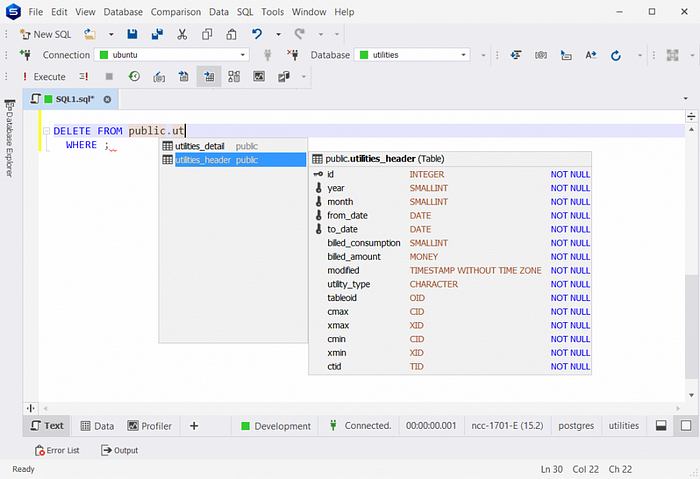
Meanwhile, the image below shows join suggestions in dbForge Studio for MySQL. This is part of dbForge Studio’s code completion.
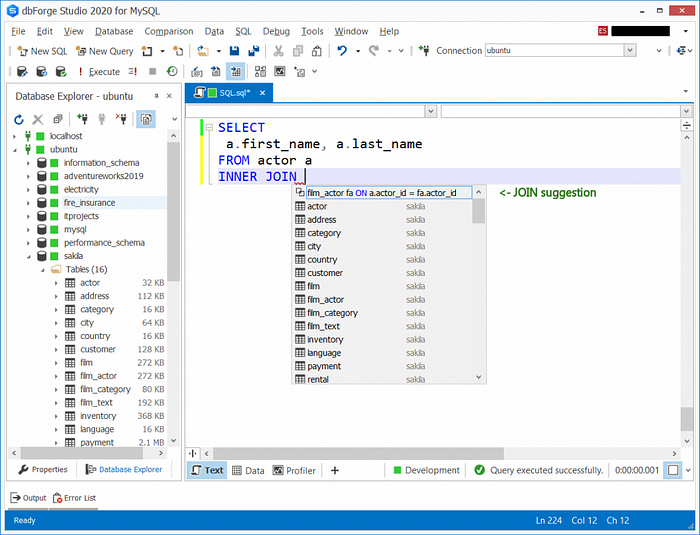
And below shows the column picker in dbForge Studio for Oracle:
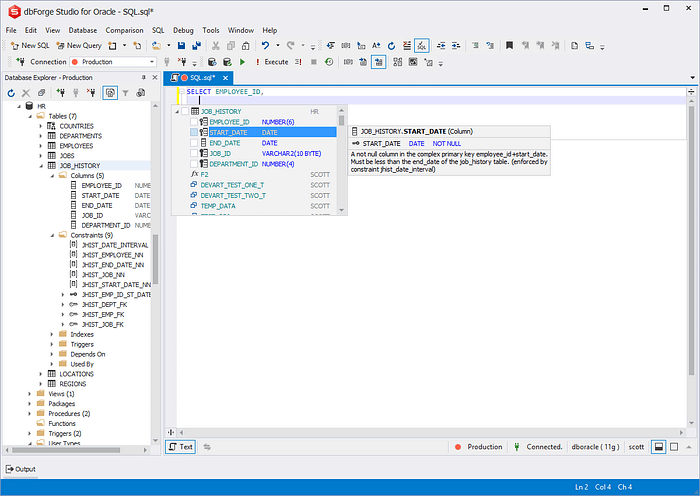
Visual Query Builder
I prefer my queries prepared by hand coding. But if you prefer doing it using drag-and-drop, the Visual QuBuilder is for you. Newbies and experts alike can enjoy this lifesaver in preparing queries. So, creating SELEINSERT, UPDATE, and DELETE becomes a breeze. Available in the dbForge Studio for SQL Server, MySQL, and Oracle. the one for Oracle is for SELECT statements only.
Using the Visual Query Builder is simple. Drag the tables you need. Then, mark checked the columns you wantappear in the results. Joins are automatic using the foreign keys in the tables you chose. You can also add WHEGROUP BY, and ORDER BY too. Moreover, you can visually design subqueries too. On top of that, you can switch to codwithout leaving the visual editor.
The result? Reduced complexity and faster building of SQL queries.
But note that you can design one query at a time. This is not a visual script builder. It’s up to you to build script generated from some queries done in the visual query builder.
So, why not check out some screenshots below?
Visual Query Builder Screenshots from Different dbForge Edge IDEs
Below is the Visual Query Builder in dbForge Studio for MySQL used to create a SELECT statement.
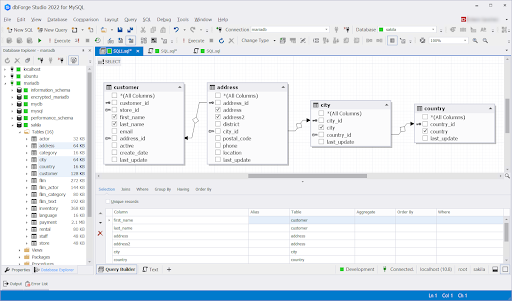
And below is using the Query Builder in dbForge Studio for SQL Server to make an INSERT statement.
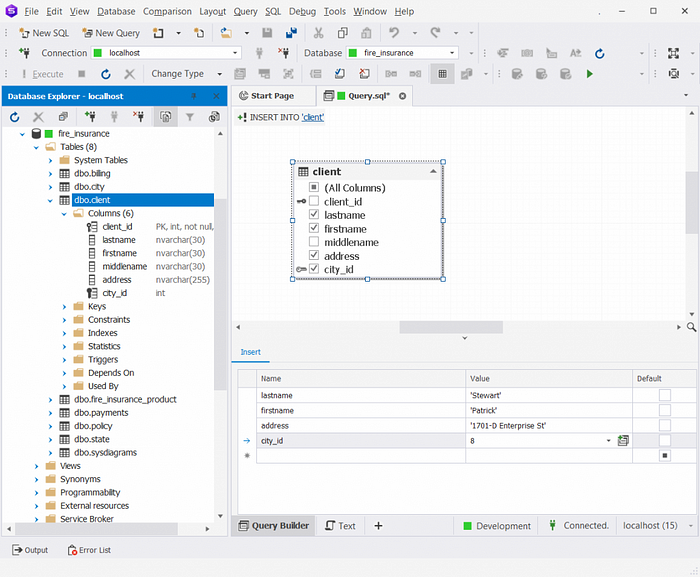
Integrated Debugger
Debugging issues in a complex series of queries is a challenging process. This is how you will do it manually:
- Write your script, stored procedure, function, or trigger, and run a test.
- If there’s an error, run a portion of it to debug. Inspect variable and table values manually using SELECTany other display method.
- Fix the problem.
- Re-run the script.
- Repeat steps 2 to 4 until you fix all the problems.
Fortunately, dbForge Edge IDEs come with an integrated debugger. Though the feature is not there yet in PostgreSQL version. This is a lifesaver working with stored procedures, triggers, functions, or views. You can use debugger to locate and resolve issues in no time.
Debugging is simpler and more efficient with step-by-step execution, breakpoints, and watches. So, you can goodbye to manual debugging.
Check out some screenshots from different IDEs below.
Debugger Screenshots from Different dbForge Edge IDEs
Below is a sample of a debugging session in dbForge Studio for SQL Server. You can see a breakpoint and step-by-step execution. Also, hovering the mouse over a stored procedure parameter reveals the value.
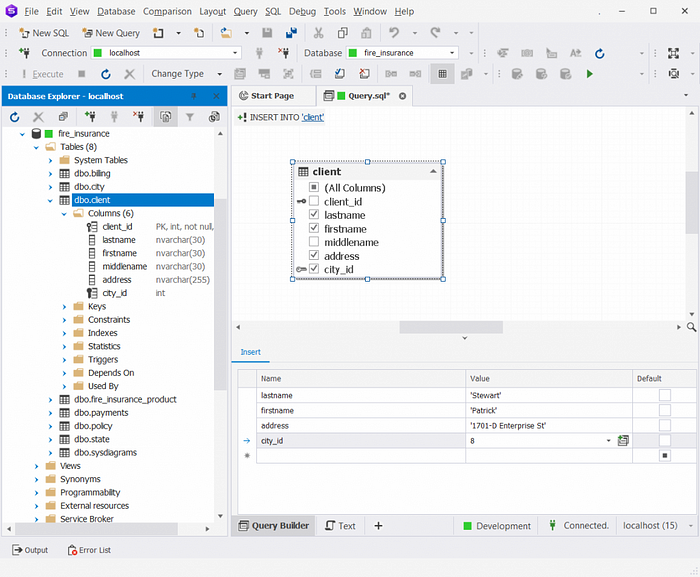
And below is the Oracle PL/SQL debugger with breakpoints and watches:
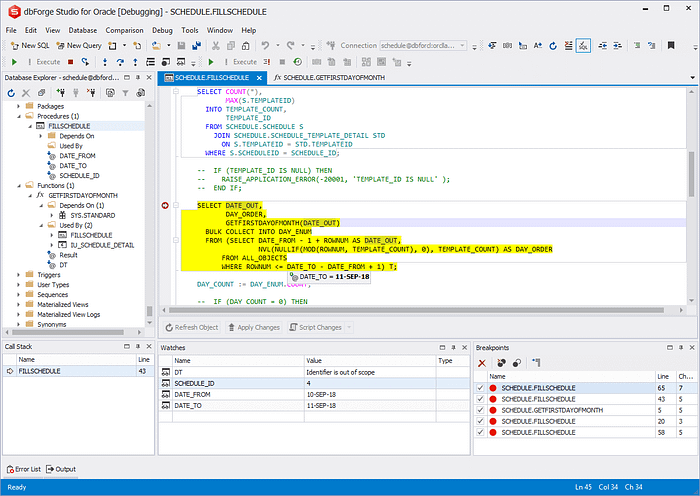
Useful and Smart Deployment Features
Why deployment? Because some of us who develop also deploy. It’s not ideal but it happens. So, when that happeyou want it done in a clean and efficient manner.
It’s easier when this happens on the very first deployment. That means the database is new. And all you need tois remove your test data and copy the whole thing to production.
But succeeding deployments are tricky. Additional and changed columns, modified stored procedures, and otchanges make this complicated.
Then, say hello to Schema Compare. You can preview schema differences between development and production. Thsync them safely. Using a wizard-based comparison makes this activity a joy.
And if you want to compare data from a backup and live data, you can do so with Data Compare.
Check out some screenshots below.
Schema and Data Comparison in Different dbForge Edge IDEs
All dbForge IDEs have similar comparison tools. Here’s an example of the Schema Compare in dbForge Studio for My
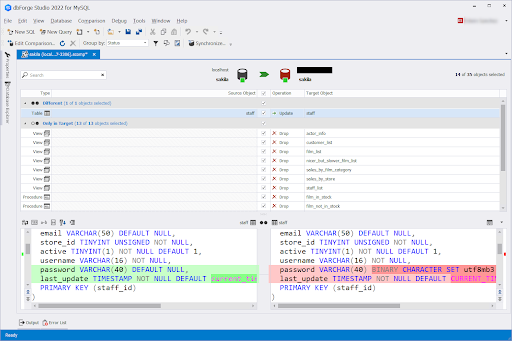
And here’s a sample of Data Compare results:
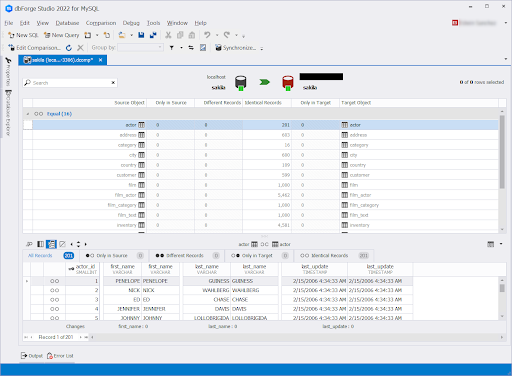
And here’s a sample of the Schema Compare from dbForge Studio for PostgreSQL:
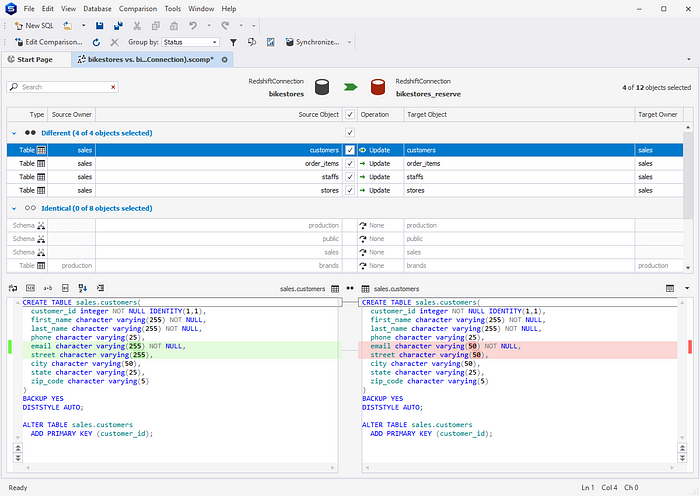
Advanced Query Performance Tuning
Slow running reports? Lagging apps? Are websites loading for so long? The database may be at fault. One of the ppoints in SQL development is slow-running queries.
And dbForge Edge IDEs have the Query Profiler for examining your queries.
To use it, activate the Query Profiling Mode and run your query. Then, you’ll see statistics, plan trees, diagrams (SQL Server and PostgreSQL only). Fix the problem. For example, by creating a new index on the tables used. Then, re-run the query. Finally, compare the changes in execution time, I/O, and the overall execution plRepeat the process until you tune it properly.
Of course, you can do this by running statements like EXPLAIN in the SQL window. But, the Query Profiler presethe needed information to locate the bottlenecks faster. Additionally, the before-and-after comparisons save you tiAnd let you focus more on tuning than comparing.
That means you need to know what query tuning is in the first place. So, the Query Profiler is just a tool. Inot magic.
Check out the following screenshots.
Screenshots of Query Profiler from Different dbForge Edge IDEs
Below is the execution plan diagram from dbForge Studio for PostgreSQL. It shows 2 execution profiles to compbefore and after table indexing.
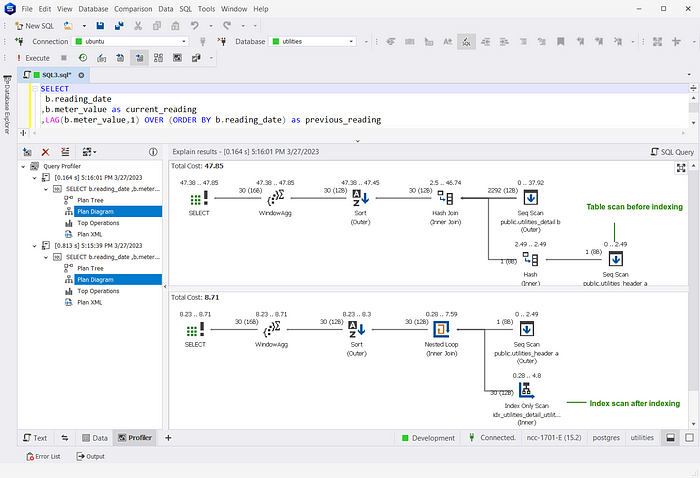
And here’s the Query Profiler in dbForge Studio for SQL Server. It compares the execution plan of an SQL Querperformance. They perform the same.
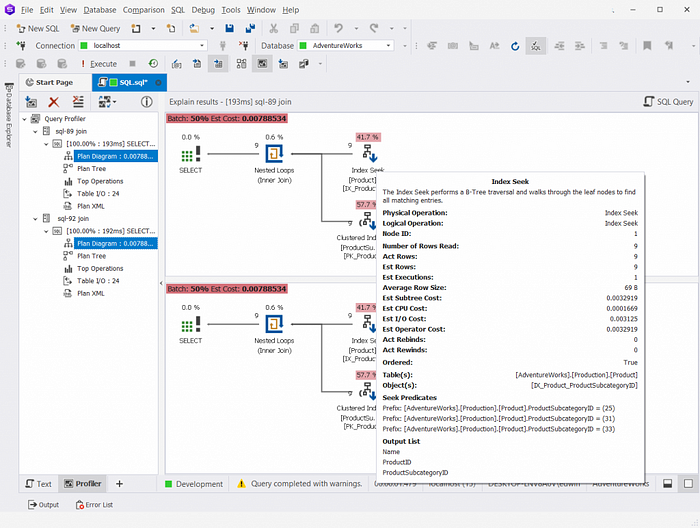
Meanwhile, below are the Session Statistics in dbForge Studio for MySQL. It compares the speed comparison befand after indexing.
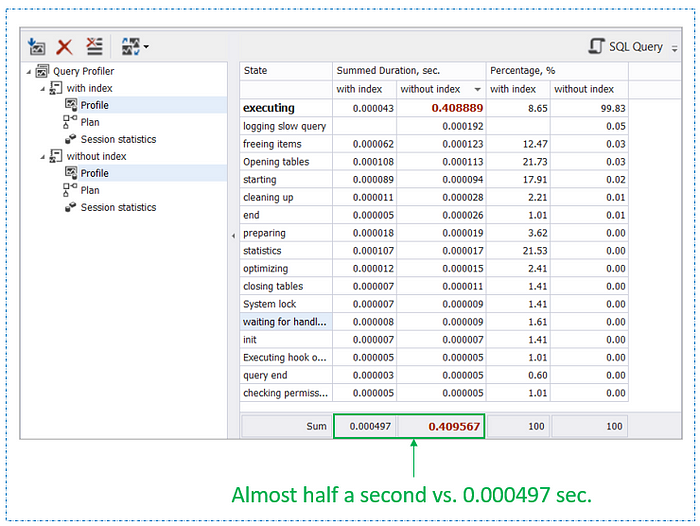
Test Data Generation for Development and Testing
Developers may need realistic data when developing and testing. That’s why dbForge Edge provides a useful tool generating meaningful test data. You can define all parameters needed for the data. This includes the numberrecords, uniqueness, and more. This means you won’t get names like XXXX or ZZZZ. Or an address like 123 Street mtimes over. Can you imagine a million records with a bunch of these?
But the best part of this for me is adapting the data using foreign keys. So, you’re sure to get data and foreign key constraint errors. This is time-consuming and error-prone when done manually.
Why not check out some screenshots below?
Data Generator Screenshots from Different dbForge Edge IDEs
Below is a good example in dbForge Studio for MySQL. It follows the foreign keys to generate data from a relatable.
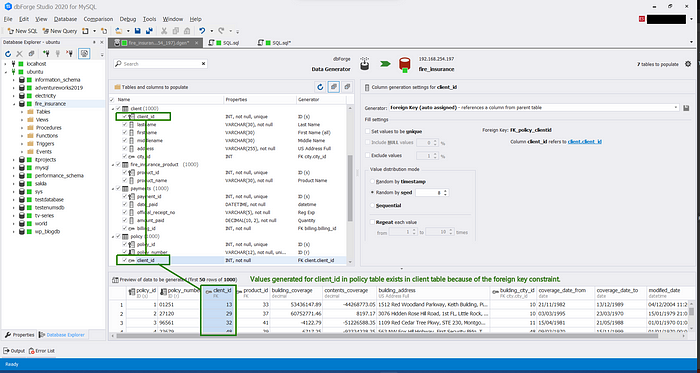
And below is the Data Generator in dbForge Studio for Oracle. It previews the data for email addresses.
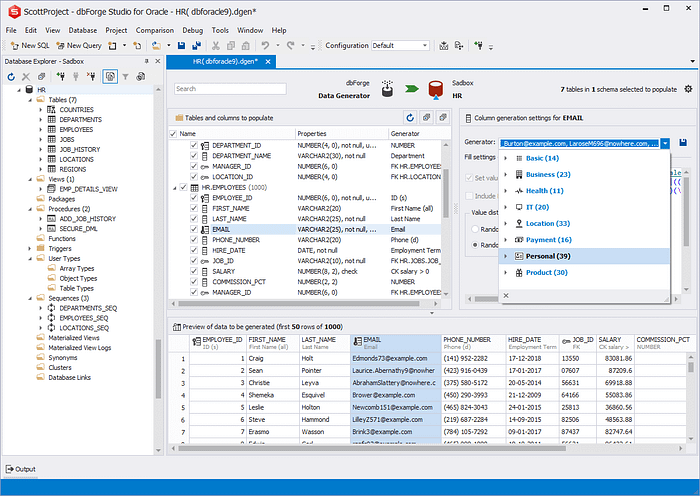
Some Minor Quirks That’s Open for Improvement
While dbForge Edge has many benefits, there is still room for improvement. In this section, we will discuss somethe key issues for me.
4 IDEs Instead of One
Each IDE offers specific features for different database platforms. But switching between them can be tiring.the other hand, having one IDE with fewer features may not meet your needs. Or maybe accept them as is and endbecause a feature you like is not there. This is how I felt using another tool with a single IDE. The codassistance alone is not at par with any dbForge Studio.
But, having one IDE with all bells and whistles may be slow, buggy, and crash-prone.
So, where do we go from here? Check out the verdict section later where I have an idea.
Native to Windows Only but Can ‘Crossover’ to Linux and Mac
I wish I can use dbForge Edge in Linux in native, pure form, and without emulators. But for now, it is only natto Windows. So, if you don’t want to sell your soul for a Windows license, your next bet is to use Crossover. Or run a virtual machine with Windows if you don’t wto pay for Crossover.
It Doesn’t Support Other Databases
dbForge Edge currently supports most databases that I have on my belt. Maybe yours too. While this may be enofor some users, others may need support from other platforms, such as SQLite. Companies having mobile apps may this. In such cases, users may need to switch to other apps. When I was working on PostgreSQL and SQLite databaseshave to use another app. It was a necessary inconvenience.
So, I hope there’s more coming in the future.
Feature Parity for All IDEs
Lastly, the 4 dbForge Edge IDEs are not born on the same day. So, some features are not available to the younsibling, like dbForge Studio for PostgreSQL.
For example, dbForge Studio for PostgreSQL does not have a table designer GUI. And dbForge Studio for MySQL dnot have an execution plan diagram. You may notice more as you use each IDE. The differences may be disappointing some users.
Of course, it’s a work in progress and upgrades are continuous on Devart’s part. So, expect that this will hapin the future.
dbForge Edge Pricing
Buying dbForge Edge is cheaper than buying each IDE individually. I’m talking about the 1-year, perpetEnterprise edition. So, if you need all platforms, you’ll be more at ease with the bundle. And at the time of writiit is also cheaper than buying both dbForge Studio for SQL Server and Oracle.
The software bundle is available for the Enterprise edition only. But as I said earlier, it’s cheaper than buyinEnterprise licenses for different platforms. You can check out the pricing page for the latest offerings.
It’s worth noting that dbForge Edge also offers a free 30-day trial. So, if you want to try it out first, beguest. And you will know if this is the right fit for you.
Verdict for dbForge Edge
dbForge Edge is a powerful tool that offers a lot of value for SQL developers. It has some minor drawbacks. overall, it is a solid product. And I would recommend this bundle.
Is dbForge Edge the Solution for Your SQL Coding Woes?
You’re a busy SQL developer, juggling multiple projects with tight deadlines. It can be overwhelming to keep especially when dealing with mixed SQL platforms. The thought of finding a toolset that can make your life easier seem too good to be true. But what if dbForge Edge could be that tool?
Perhaps you’re thinking, “I don’t have time to learn a new IDE”. Or, “I’m skeptical that this tool can really sme time and effort.” These are valid concerns. And it’s understandable to be hesitant about trying something new. as we’ve seen in this review, dbForge Edge has a lot to offer for SQL developers. And actually, you’ve seen only sparts of it in this review.
That said, this could be the solution you’ve been looking for. Whether you’re dealing with 3 database platformsmore, this tool can up your game in SQL development.
In conclusion, if you’re a SQL developer looking to simplify your workload, give dbForge Edge a try. And free up time for the things that matter most. You might just find that it’s the missing piece in your toolset that you didn’t know you needed.
Leave a Reply